CLI GitHub - A fancy GitHub client for the command line
Posted on Monday, November 24 2014 by Ionică Bizău
Using GitHub in a browser like Chrome, Firefox etc. is fine, but not always comfortable. When you always stay in a Terminal window, pressing alt + tab becomes annoying. This problem can be solved using a text browser (e.g. Elinks). However, using a text browser for browsing GitHub is not the most comfortable way to access GitHub resources.
That's why I created CLI GitHub: a fancy GitHub client for the command line, written in NodeJS.
Prerequisites
Before installing cli-github, you have to ensure that NodeJS and GraphicsMagick are installed. If they are installed already, you can install CLI GitHub.
Installation and Usage
You can install CLI GitHub by running npm install -g cli-github and then github.
Local installation is also possible:
$ git clone [email protected]:IonicaBizau/cli-github.git
$ cd cli-github
$ npm install
$ ./bin/github
When running it for the first time, the application will need your username and password. Then you will be logged in and News Feed will appear:
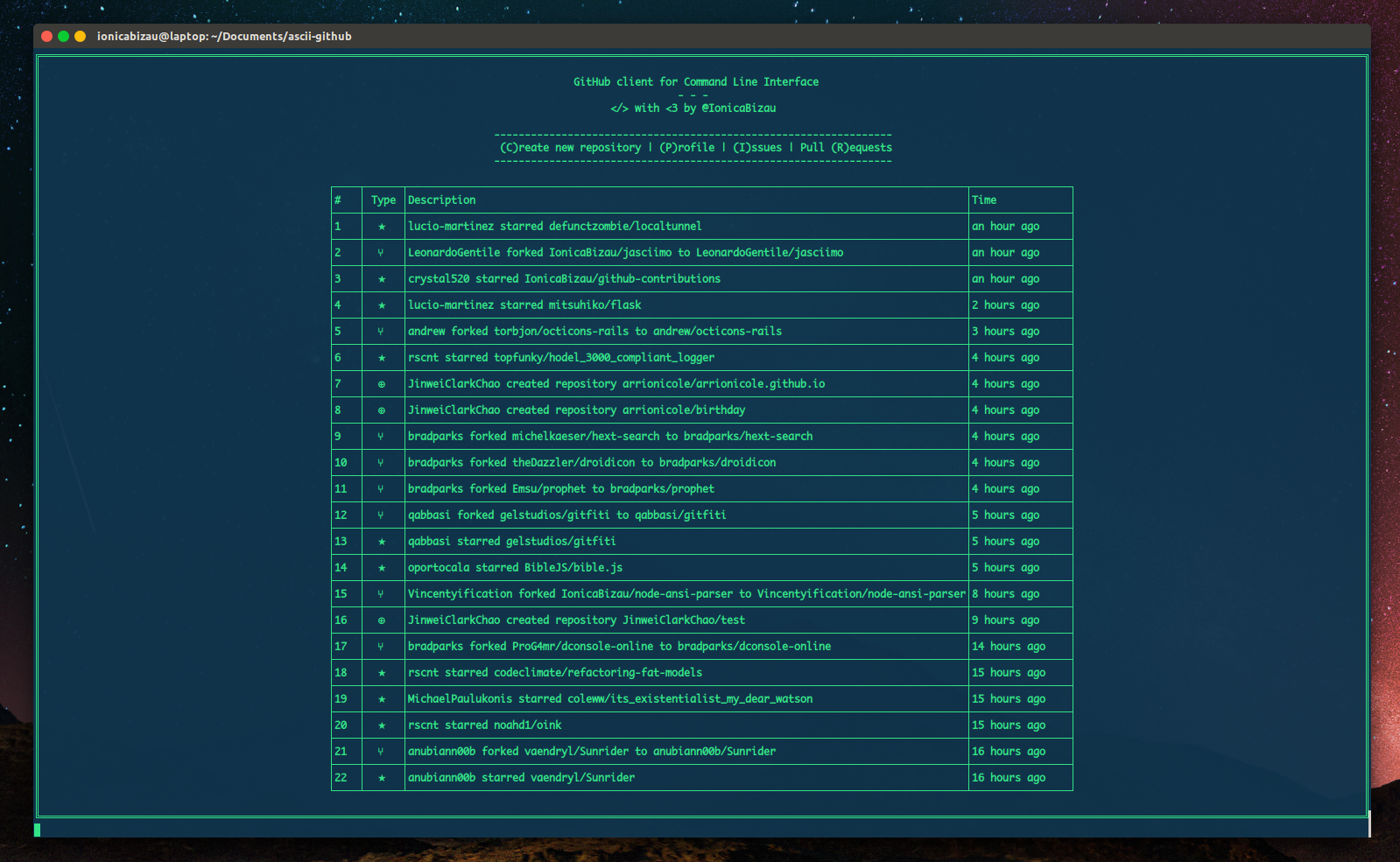
If you want to visit your profile, press shift + P and then enter (your profile will be opened by default):
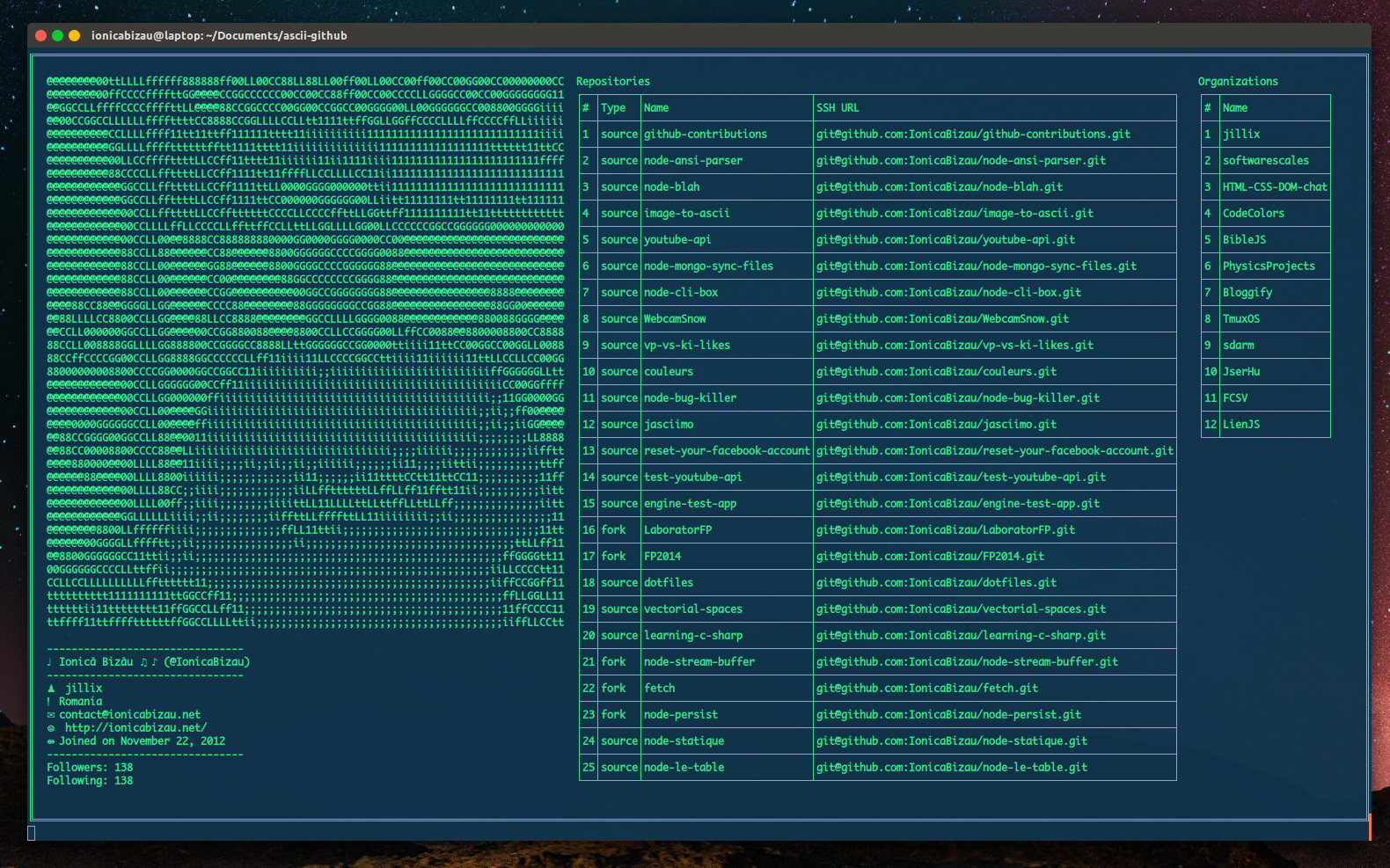
To go back to News Feed, press shift + ←.
Features
Currently, the supported features are:
- Create repositories
- Visit GitHub profiles
- View the issues assigned to you
- View the pull requests created by you
In the background, authenticated requests to the GitHub API are made. Thanks Ivan Žužak (@izuzak) for awesome support.
Check out the GitHub repository for documentation and issues.
And yes, contributions are welcome!
Have feedback on this article? Let @IonicaBizau know on Twitter.
Have any questions? Feel free to ping me on Twitter.
